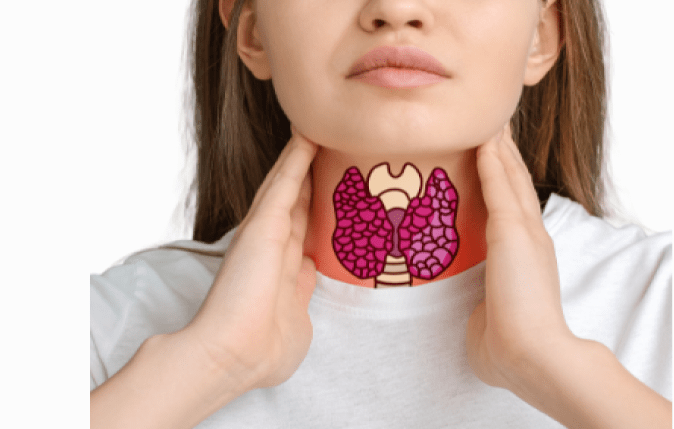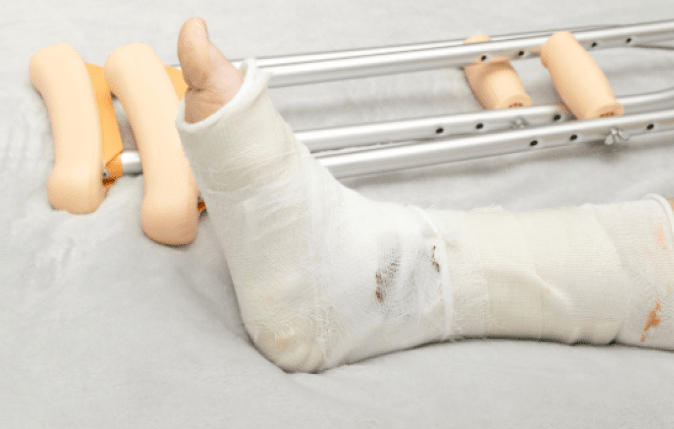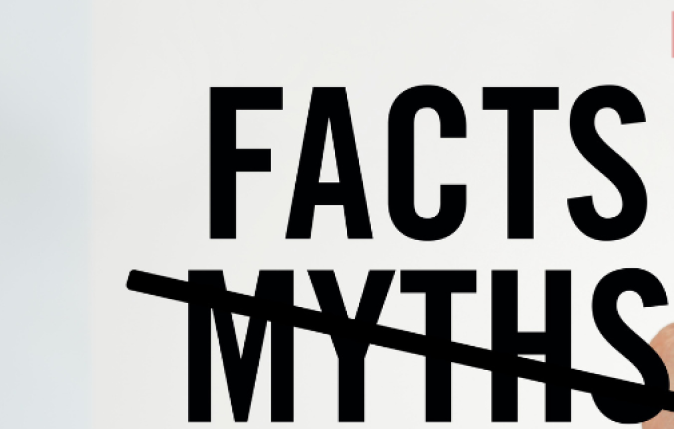How Can You Improve Your Workstation Ergonomics: Simple Adjustments for Better Posture
Maintaining good posture is crucial for overall health and well-being, especially when spending long hours at work. In collaboration with chiropractic principles, this article will provide you with quick tips and adjustments to optimize your sitting and standing positions, as well as suggestions for the optimal placement of your computer screen and keyboard. By incorporating these simple techniques into your daily routine, you can alleviate discomfort, reduce the risk of musculoskeletal issues, and promote a healthier work environment.
Aligning Your Sitting Position:
- Sit up straight with your back against the chair, avoiding slouching or leaning forward.
- Keep your feet flat on the ground, ensuring your knees are at a 90-degree angle.
- Use a lumbar support pillow or rolled-up towel to maintain the natural curve of your lower back.
- Avoid crossing your legs or sitting for prolonged periods without taking breaks.
Optimizing Your Standing Posture:
- Stand tall with your feet shoulder-width apart and distribute your weight evenly on both feet.
- Engage your core muscles and slightly tuck in your pelvis to maintain a neutral spine alignment.
- Avoid locking your knees and ensure your shoulders are relaxed, not hunched or elevated.
- If standing for long periods, consider using an anti-fatigue mat to reduce strain on your feet and lower back.
Adjusting Your Computer Screen:
- Position the top of your computer screen at or slightly below eye level.
- Ensure the screen is directly in front of you, about an arm’s length away.
- Tilt the screen slightly backward to minimize neck strain and glare.
- Use a document holder to keep reference materials at eye level, reducing strain on your neck and upper back.
Optimizing Keyboard and Mouse Placement:
- Position your keyboard and mouse at a height that allows your elbows to be at a 90-degree angle.
- Keep your wrists straight and avoid excessive bending or reaching.
- Use a wrist rest to support your wrists during typing breaks.
- Consider using an ergonomic keyboard or mouse that supports a neutral hand position.
Taking Regular Breaks and Stretching:
- Take short breaks every 30 minutes to stand up, stretch, and move around.
- Perform simple stretches for your neck, shoulders, back, and wrists.
- Incorporate exercises that strengthen your core muscles and improve posture, such as yoga or Pilates.
- Consider scheduling regular chiropractic adjustments to address any misalignments and improve overall spinal health.
By implementing these simple adjustments and incorporating chiropractic principles into your work routine, you can significantly improve your posture and minimize the risk of discomfort and musculoskeletal issues. Remember to be mindful of your sitting and standing positions, optimize your workspace ergonomics, and take regular breaks to stretch and move. If you experience persistent pain or discomfort, consult with a chiropractor or healthcare professional for personalized advice and treatment options. Prioritizing your posture will not only enhance your work performance but also contribute to your long-term health and well-being.